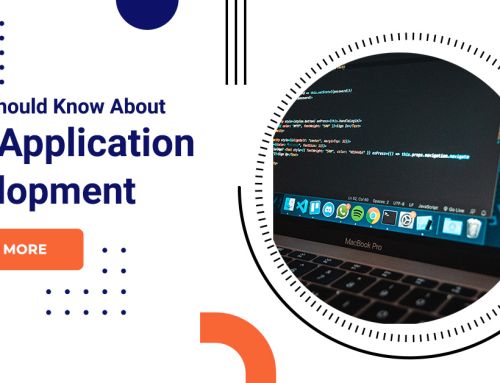Desktop Application Development
Before web apps became a thing, people used desktop apps. Web solutions seem to have gradually displaced them; however, there has recently been a comeback in the popularity of desktop application development. As a result, businesses and individuals will not rely on desktop computers as heavily as they do today, as we will all be using our phones for most things.
Desktop application development
Desktop applications are software programs that communicate with the operating system instead of web or mobile applications. They can be any program as long as they run on a desktop computer and provide a user interface for input and output. Desktop applications are usually used in one place, but may have a system tray icon that remains visible on the screen.
- Photoshop.
- Skype.
- Browsers like Chrome, IE and Firefox.
- Contention.
- Microsoft File Explorer.
- Microsoft Word, Excel.
What is desktop application development?
Desktop application development is the process by which developers create applications that can be used on desktop computers and laptops. These applications are usually built for Windows, MacOS, Linux, or other desktop operating systems. The list of software categories includes software for personal productivity, media creation and editing, and entertainment. Desktop applications do not require any internet connection to run and users need to download and install them on their computers.
WPF
Windows Presentation Foundation or WPF is a framework within .NET that is mainly used to develop graphics for desktop applications. You will implement it to create a user interface for the software. Since its first introduction to .NET in 2006, WPF has managed to win the hearts of many programmers. This is because the WPF runtime libraries are usually set up on the Windows operating system. These components include vector graphics, adaptive documents, pre-rendered media objects, and 2D and 3D rendering.
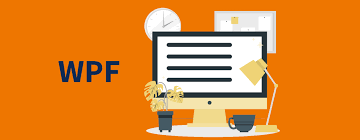
Electron Js
Electron is a cross-platform development framework developed by GitHub. This framework uses Node.js and is an excellent choice for developers who want to create desktop applications that run on macOS, Windows, and Linux operating systems. Many large companies use this platform to develop their applications, including Facebook Stack, Microsoft. Web developers can also build software with Electron because they don’t need special knowledge or experience from other specific platforms.
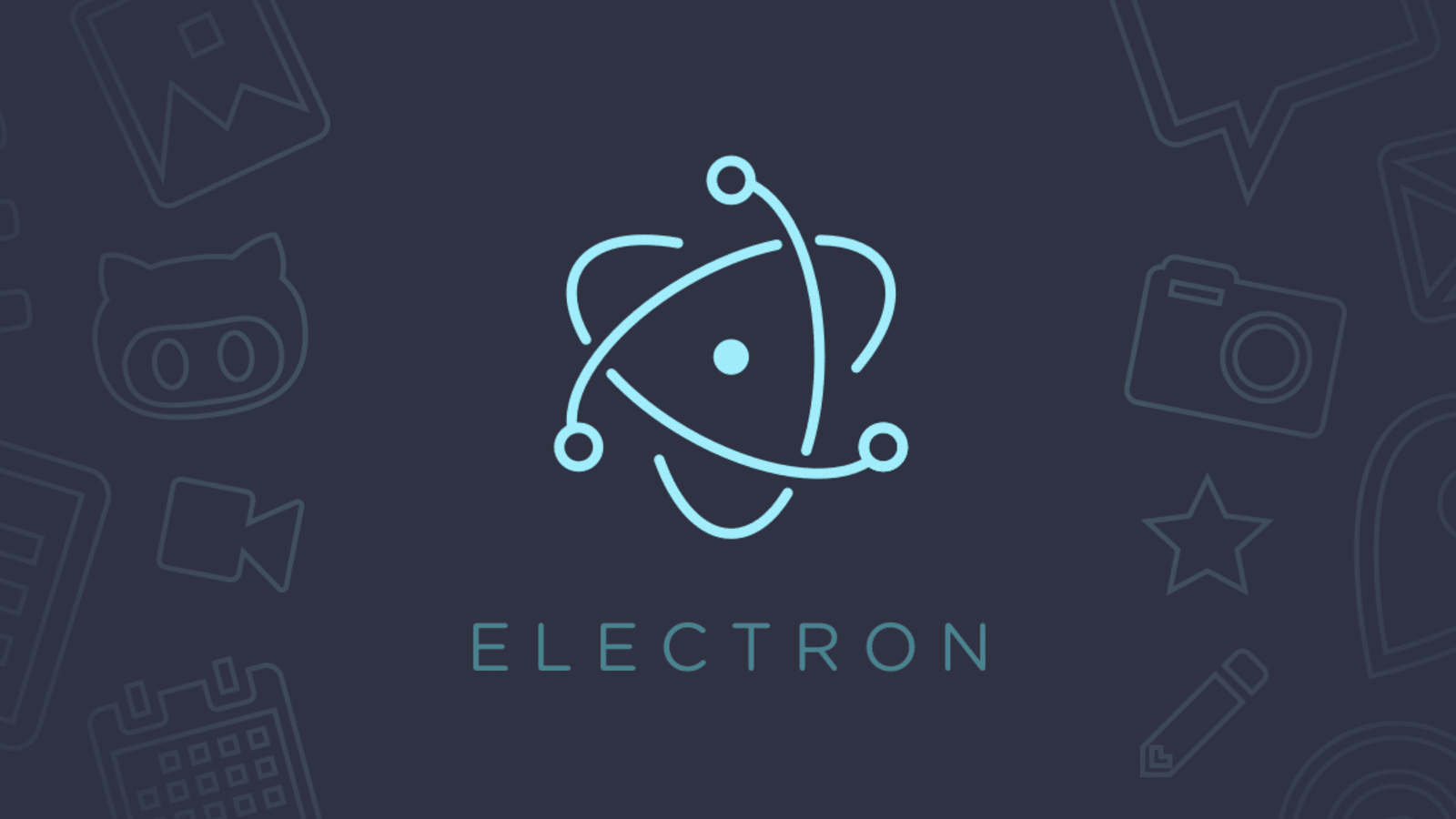
UWP
There is an exciting framework that made the .NET platform famous for desktop application development. It’s called UWP and it allows developers to create cross-platform apps. Universal Windows Platform will allow developers to create applications that can run on many different platforms owned by Microsoft.

WinForms
WinForms is a class library that has been present in the .NET desktop framework since its inception. A desktop application built in .NET using WinForms is event-driven that is, all visual elements come from parent control classes and wait for user input before further action.

Cocoa
Cocoa software is a native framework for native macOS development. It is an object-oriented framework for creating user interfaces for macOS, iOS and tvOS. It not only adds UI features but also makes the interface more engaging. But to develop applications through the Cocoa framework, developers will need to use the development tools provided by Apple. These include Xcode and other programming languages used in Windows desktop development, including Python, Ruby, and Perl.
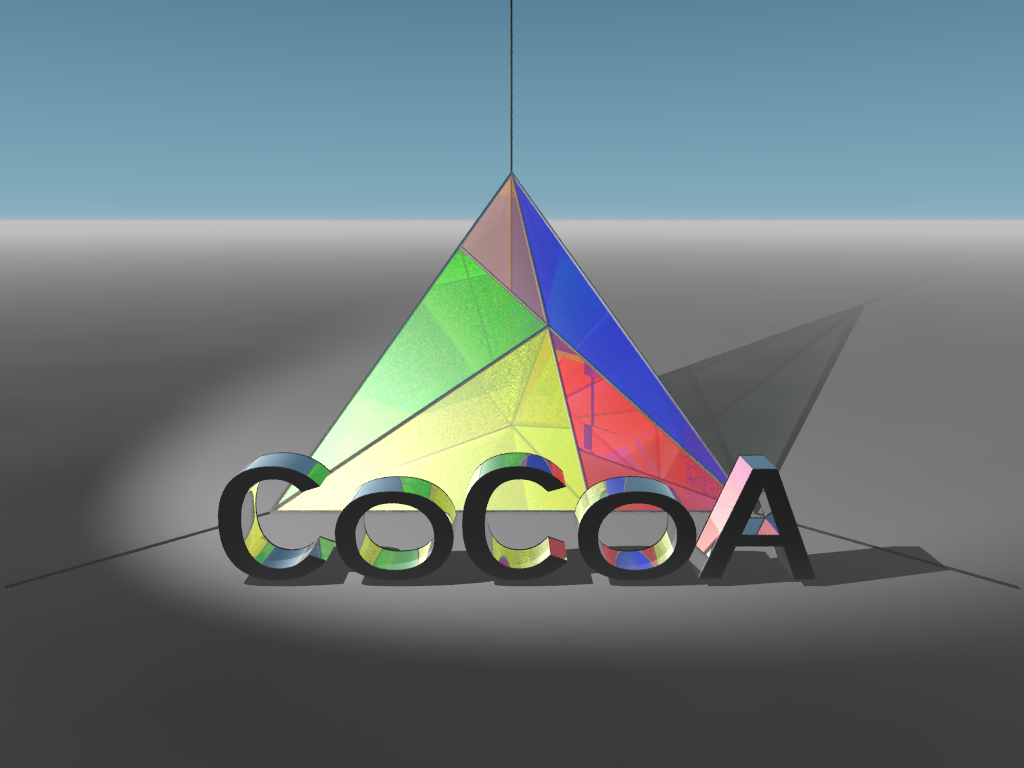
Conclusion
Web applications are very popular today. By comparing their advantages and disadvantages, you can decide whether creating a desktop or web application is more suitable for your business.