A Guide To Live Streaming Mobile App Development
A Live streaming app is a live broadcast for all actions that occur on a particular computer or game console. It allows thousands of users to watch in real-time what makes an interesting person. Game players are the most frequent users of this technology.
Live streaming app
You can imagine, streaming 25 HD images per second requires an immense amount of disk space both on the server and user sides. For example, 60 seconds of video requires about 1Gb of memory space. Fortunately, there are several ways to compress this data. The first approach is to install special compression programs both on the user and server sides. These programs compress video on the server-side, transmits the file to the user, uncompressed it, and send it to the screen/speakers. The drawback of this approach is to pre-install the program on the user’s side.
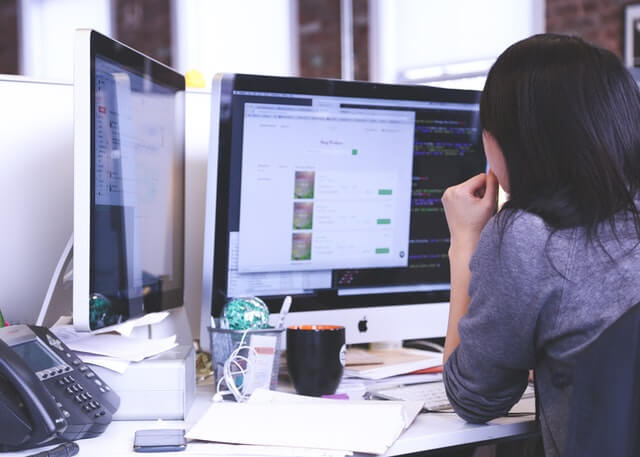
The second variant of compression is much more convenient. It utilizes codecs. codec is a general naming for the compression and decompression algorithm that is supported on devices by default. There are numerous codecs for the different OS and most of them use the same video compression format H.265 video standards.
Video quality & bandwidth
There are internet bandwidth requirements that users should comply with to watch videos without latencies. The required bandwidth varies depending on the video codec you choose the compression efficiency. Take a look at the table below and check it against the average bandwidth speed in a county for which you’re going to build a live streaming app.

Building the perfect live streaming app for finalize the features
Building the perfect live streaming app sounds pretty daunting, but trust us when we said, it is pretty. Whether you are thinking about making a native app or open-source live streaming software, there is a base list of features. So let’s look at the features you need for your native app. These apps are all about video playback. The videos are uploaded to a server, where they are stored for an unlimited amount of time. Each user can view the videos anytime and anywhere. In other words, it doesn’t matter when a video is uploaded.

Seamless streaming with the auto quality option
The auto quality option infamous in streaming services for a pretty popular one. The viewers can stream videos seamlessly. The auto option on the live streaming app optimizes the quality of the video according to the speed of the internet and the quality of the device. The technology behind this option is called the adaptive bit-rate system. With this, the bit-rate of the already compressed video file is changed so that the user can experience a seamless streaming experience. So when you are planning the features for your live streaming app, make sure to include the auto quality feature into it as well.

Designing the UI and UX for live streaming app
The UI of an app makes or breaks it. Users judge an app first based on its user interface design. This is why if you really want your app to become a fast favorite among the users, you have to start with a good interface design. But how you are going to design a great UI/UX for your live streaming app.

Enable setting up personal profiles
Personal profiles engage users and also lets you follow their use and interest in the app. If you add a news feed, this can turn your live streaming app into a social one. So consider what information the user should add to the profile. At the initial stage, a username will be enough. Later user can extend their details, adding info like date of birth, streaming themes, subscribers, subscriptions, profile picture, etc. These are only short guidelines on how to develop a live streaming app. Many obstacles might arise when developing and marketing your new app, so it’s important to constant research and learned what’s new in the field.

Conclusion
When developing your product, implementing registration via social network profiles. The app will draw up the necessary information from the existing user profiles to ease the process of registration. The simpler the process, the more users will register. At the same time, such a feature can attract more new customers, who might see their social network connections using the app.








Leave A Comment
You must be logged in to post a comment.