Bluetoothadapter: Bluetooth Based Client-Server Apps
In this scenario, we are interconnecting with a Raspberry Pi using Bluetooth. For this, we want to implement a full-duplex type connection with the help of RPI. We are looking forward to better solutions over the internet, but uncertainly, we found nothing. very few Bluetooth-based libraries are well written and almost nothing or a little bit of implementation for creating bluetoothadapter.
Bluetooth

The Android studio includes support for the Bluetooth network stack that permits a device to wirelessly transfer data with other Bluetooth devices. The application software framework provides access to the Bluetooth functionality through the Android Bluetooth APIs and flutters libraries. The library applications are wirelessly communicated to other Bluetooth devices to enhances peer-to-peer and multipoint wireless features. An Android application can perform when using Bluetooth APIs,
• Scan for other Bluetooth things.
• Query the local Bluetooth adapter for paired Bluetooth devices.
• Enhance RFCOMM channels.
• Connect the other devices using service discovery.
• Exchange data to and from other devices.
• Maintain multiple connections.
bluetoothadapter
It is a package that establishes a Flutter application to interact with other devices/programs through Bluetooth. It does so use Bluetooth-based server sockets permits the Flutter app to establish a full-duplex connection with the other Bluetooth-based devices.
Features of bluetoothadapter
1. Putting up a UUID from the customer.
2. Observing the Bluetooth connection and providing alerts if it is off or not right.
3. Letting an array of paired devices.
4. Get specific paired device info.
5. Start the Bluetooth server.
6. Start Bluetooth client.
7. Connect the device.
8. Stream for observing to received data.
9. Stream for observing to connection.
There are mainly 4 main steps involved in the process
1. To start to begin adapter.
2. To Implement observing connection status.
3. To implement receiving messages.
4. To implement methods for sending messages back to the application part.
Importance of bluetoothadapter
• Combining Bluetooth functionality to the app can perform the user experience in a number of ways.
• The most obvious is giving your users an easy way of sharing your app’s content,
• Sometimes users may already have a way of sharing your app’s content,
• Integrating Bluetooth functionality into your app has the potential to greatly improve the user experience.
Enhancing Bluetooth
Once you’ve verified the device does actually support Bluetooth, you want to check Bluetooth is enabled, the method is called as is Enabled. This method display depends on true or false. The isEnabled method is false means disabled so you want to issue a dialogue requesting that the user switches their device’s Bluetooth on. Otherwise, true means the device is enabled.
Finding devices to connect
your app wants to exchange data through Bluetooth, then must find remote devices to transfer data by Querying the list of paired devices. the local device has a list of devices, your app must retrieve information and show it to the user. The user will decide which device they want to connect to.
Discovering new devices
If you’ve queried the list of paired devices and didn’t find any devices the user wants never connect to any of these devices, then you want to find new devices to connect the device. At this time, you have two options: make the local device discoverable and waiting for incoming discovery requests, or take the initiative and issue a discovery request yourself.
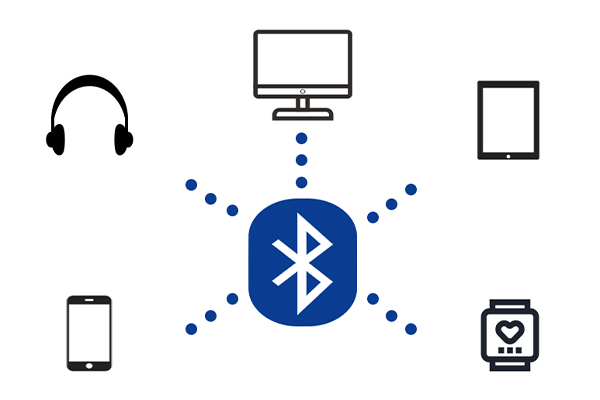
Issuing a discovery request
The app can begin the discovery request method when the local device finds brand new devices to connect, as referred to as start discovery method. The discovery process is asynchronous, immediately return a boolean value to calling the user, the discovery was started or not.
Making the connection
The user has found the device to connect then finally time to create a Bluetooth connection. Bluetooth follows the client-server model, the connection of one device act as a client, and another one-act as a server. then the app communicates with a remote device or local device depending upon the server or the client.

Client
To initiate a connection with a remote interface device, you need to obtain a Bluetooth device object and then use it to provide a BluetoothSocket connection.
Server
In this case, all devices are server socket open or incoming connections and the device can initiate a connection and the other will act as a client.
Transferring data
1. Call BluetoothSocket on getInputStream and getOutputStream methods.
2. Use the read () method to start listening for incoming data.
3. Send data to a remote device by calling the thread’s write () method and pass the bytes you need to send.
Wrapping up
Above this information, you should be prepared to create applications that can access the device’s Bluetooth hardware and software applications using bluetoothadapter library, to find and connect with other Bluetooth-enabled devices in the local area or RPI.








Leave A Comment
You must be logged in to post a comment.