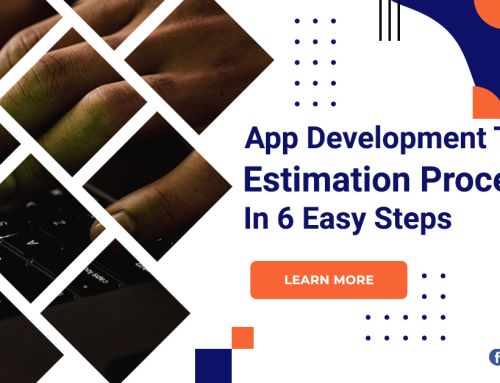Design Powerful Mobile App Icon For Enormous Success
An app icon visually represents a mobile product that appears on a device’s desktop or in a store. It creates the first impression about the brand. The mobile icon is often confused with the logo, but they are not the same thing. As we have already seen, the icon is focused on the essence of the application, while the logo identifies the company. In many cases, the mobile app icon may contain a brand logo and uses design powerful mobile app icon.
Powerful mobile app icon
Be unique
There are millions of iOS and Android apps these days, and they all have their own icons. It helps to differentiate similar apps from each other. If you want your mobile product to be attractive to users, its icon must be unique. The sound icon should reflect the essence of the application and should be oriented towards the potential user.
Make it simple
Another successful approach to creating a good image is simplicity. Don’t overload your icon with different elements or color schemes. Doing so will make most of the objects on the overloaded design unrecognizable, making the overall look of the icon confusing and off-putting the exception to the rule of simplicity are icons for games.
Disclosure feature
Quite convenient is the direction in which the application icon displays the functions of the product itself. This is a technique used by Apple designers; many of their icons demonstrate the main features of the app, making the interface even simpler.
Don’t use words or photos
If you have a minimal photo and want to use it as an icon, it is better not to do it. Instead, prepare a vector image of what is in the photo. On a small screen, the photo will be lost and will not look beautiful. The text itself in the background is another good direction.
Too many colorful details is a bad idea
More colors in an image negatively affects the demand for your product. An overloaded color scheme won’t make an app stand out from the competition. The most effective option is to use three colors. You can combine them with their shades.
Signs and letters
It is quite common practice for companies to put their brand name in capital letters on the app image. A good icon is one where everything is clear to the user just by looking at the design.
Align yourself with the brand
A brand is the creation of a unique name, symbol and design that differentiates a product from its competitors. It is a marketing strategy aimed at increasing company awareness and sales. So it’s a good experience if the icon design reflects the brand’s color scheme. apps like Stripe, Tinder, PayPal, Calm have icons in the exact same color scheme and style as their website or app interface.
Use boundaries
Borders help an image stand out. They can exist either around the icon or to wrap the main symbol. The frame itself emphasizes the content and makes it more attractive.
Think about the background
A dark mode is now available for iOS and Android users to choose from. You need to make sure that the icon looks good on both light and black backgrounds. If the image is too dark, then it will simply get lost among other, brighter applications.
Light, shadows and perspective
These details may seem insignificant, but they favorably distinguish the application from all others on the market. Properly placed shadows, light, glare, etc make a simple drawing more interesting and attractive.