Managing Your Local Git Repository
If you manage your repository, you need to know what is Git and install it on your local computer. It is a huge open-source network with a ton of stuff to learn. Make a project, add files, commit moderations, and upload them to the remote repository at GitHub are all things will need to know to manage your Git repository.
What is a local git repository?
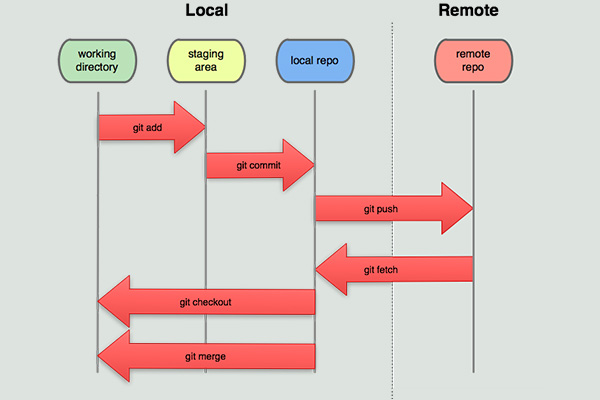
Git contains two types of repositories: Local repository and Remote repository. Git local Repository is the one on which we will make local changes from our computer. Git remote repository is one of the servers, hosting services like either GitHub or internal server.
Manage a git repository in different ways
- Command-line.
- Bitbucket.
- SourceTree.
Command-line
There are many ways to using git, discuss three effective ways of using git. The command-line tools and many graphical user interfaces contain various capabilities. For this blog, how to manage Git local repository through the command line. For one, the command line to run all Git commands, so you know to learn some commands and how to work with git. Then another advantage is you to know use command lines you can easily implement GUI interfaces also, because, most GUI Interfaces run through git command lines. If you know how to run the command-line version, you can probably also find out how to run the GUI version. Using the command line to open a terminal in macOS or command prompt or PowerShell in Windows.
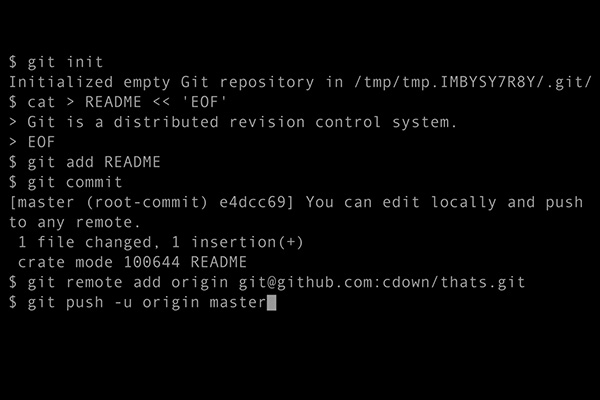
Bitbucket
Bitbucket is our Git repository management solution derived from professional teams. It provides a central place to manage git repositories, combines source code, and guides through the git workflow. It provides awesome features that include access control to restrict access to your source code.
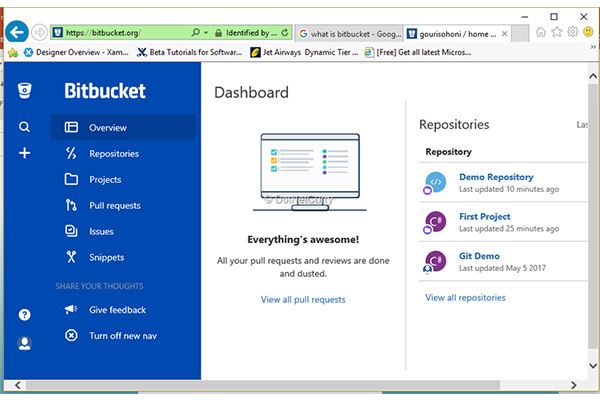
SourceTree
Source Tree is used for visualizing the process of git. you can feel difficulty using command lines because command lines only limited view to see what’s behind the scenes. So, you can go with source Tree for access to multiple large branches, commits and developers can get messy.
Git: how it works?
Let’s take a practical scenario so that you better understand. You can work on several projects without servers. Because git is providing to the server for project users and servers need space to put all of their projects. GitHub is connecting the users with the whole world, and then communicating project ideas and doubts, etc.,
Steps to working with a git
• You create a new project folder.
• You configure a git so that it tracks your project name changes.
• You add few files to git using a command.
• You are making changes and you have to push your changes to a remote server.
• You tell git which remote server and recommendations to use for your user.
• Git contains a remote server.
• You commit your work and push your changes to a remote server.
Git fetching and Git pulling both commands can be used to update the local repository with the central repository by downloading the latest changes from the central repository.
Pull command
Before starting the work on a project, the collaborator needs to clone his local repository with the central repository to get the newest copy of the project.
Syntax: git pull
1. $ git pull –no-commit
Commit to occur and that would only happen when you merge two divergent branch histories.
2. $ git pull –rebase
Differs from merge by altering the commit history to produce a straight, linear succession of commits.
3. $ git pull –verbose
You can save yourself from having to recollect to type -v by configuring Git to always show the verbose output when you run git commit.
Fetch command
This command works just like the git pull command, but the only similar points between the both are that the git fetch command will not perform the merge operation after cloning the repository. This command is making changes from remote-tracking branches. Then the local branches are stored in the remote repository.
git pull = git fetch + git merge
1. $ git fetch –all
Fetch branch tags and additionally adding your repositories will update your changes.it updates remote-tracking branches also.
2. $ git fetch –dry-run
Display what is did currently done, without making any changes.
Benefits of managing a git repository
• Branching capabilities, Unlike centralized version control systems (VCS).
• Git branches are cheap and easy to merge.
• Easy to know how to use feature branch workflow for Git users. Feature branches collect your coding changes and put an isolated environment.
• Number of private and public projects that allow teams to work with version control.
Summary
These are just guidelines based on experience, and you may have innovative ways to solve your problems. It is based upon your team structure and ways of working, and like said no one size fits all, so keep experimenting and improving. If you know deeply about this topic, use this link to know with an example.

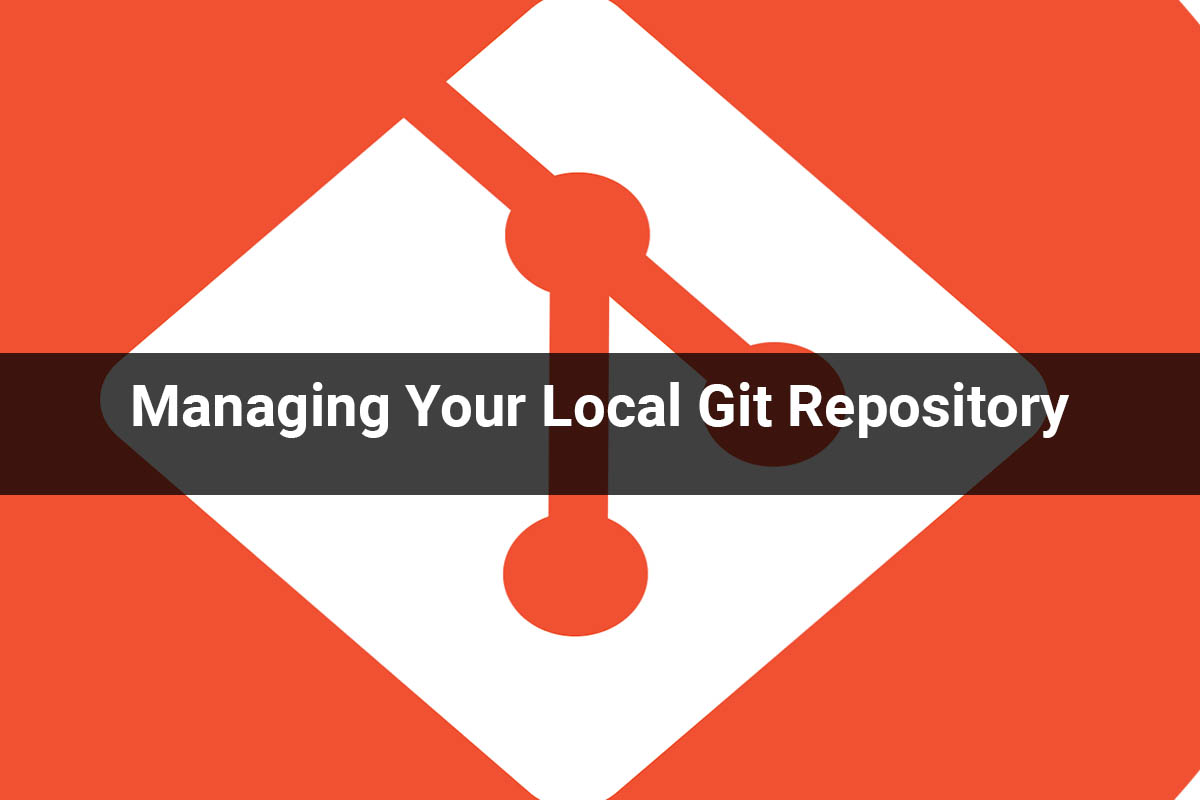






Leave A Comment
You must be logged in to post a comment.